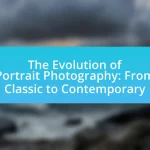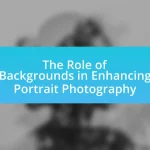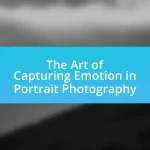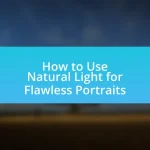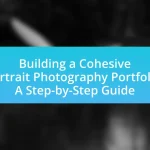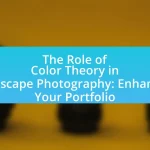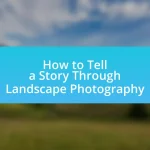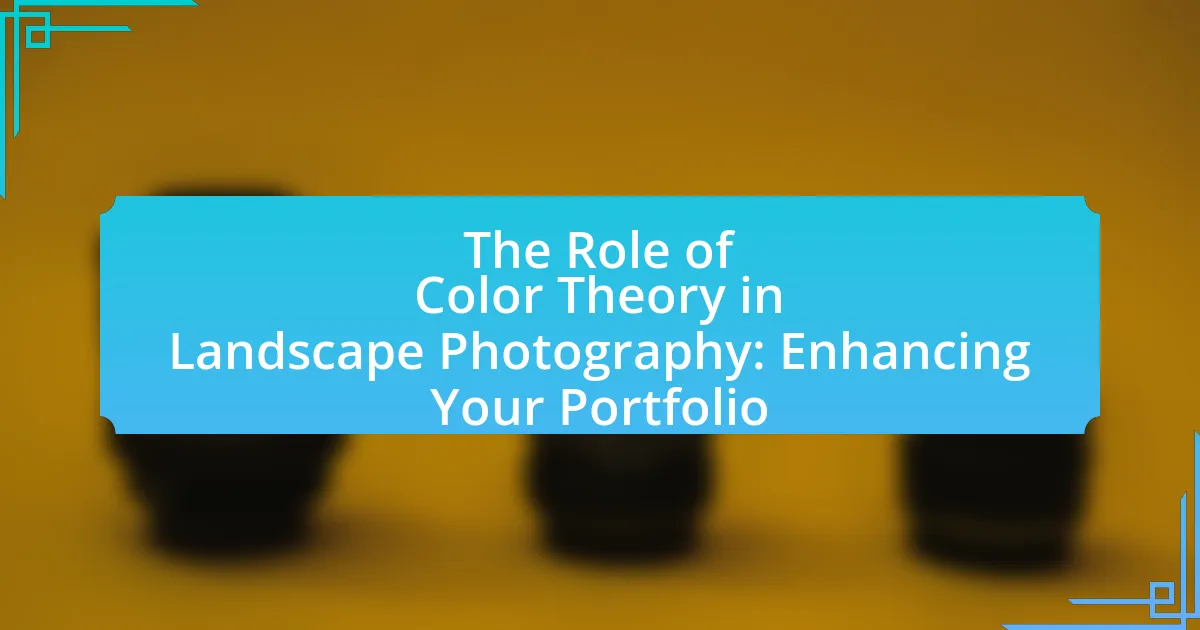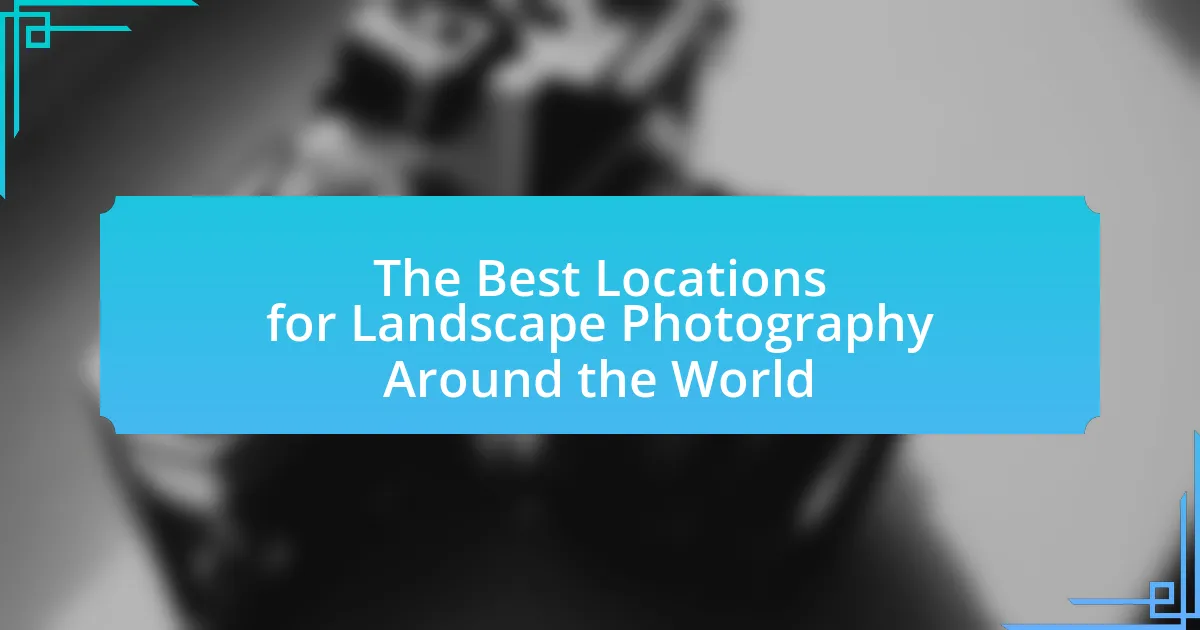The article focuses on post-processing techniques for landscape photography, emphasizing the transformation of RAW images into visually striking photographs. Key techniques discussed include exposure correction, color grading, sharpening, noise reduction, and cropping, all of which enhance image quality and visual impact. The importance of shooting in RAW format is highlighted, as it allows for greater editing flexibility and detail recovery. Additionally, the article outlines essential software options for post-processing, best practices for achieving stunning results, and common challenges faced during the editing process. Overall, it serves as a comprehensive guide for photographers looking to improve their landscape images through effective post-processing methods.

What are Post-Processing Techniques for Landscape Photos?
Post-processing techniques for landscape photos include adjustments such as exposure correction, color grading, sharpening, noise reduction, and cropping. Exposure correction enhances the brightness and contrast of the image, ensuring details are visible in both shadows and highlights. Color grading allows photographers to manipulate hues and saturation to create a desired mood or atmosphere. Sharpening improves the clarity of details, making the landscape appear more defined. Noise reduction minimizes graininess, particularly in images taken at high ISO settings. Cropping helps to improve composition by removing distracting elements and focusing on the main subject. These techniques are widely used by photographers to transform RAW images into visually striking landscapes.
How do these techniques enhance landscape photography?
Post-processing techniques enhance landscape photography by improving image quality, color accuracy, and overall visual impact. These techniques, such as adjusting exposure, contrast, and saturation, allow photographers to correct imperfections and bring out details that may not be visible in the original RAW files. For instance, using software like Adobe Lightroom or Photoshop enables the enhancement of dynamic range, making shadows and highlights more pronounced, which results in a more compelling image. Additionally, techniques like sharpening and noise reduction can significantly improve clarity and reduce distractions, leading to a more engaging viewer experience.
What are the key elements of post-processing in landscape photography?
The key elements of post-processing in landscape photography include exposure adjustment, color correction, contrast enhancement, sharpening, and noise reduction. Exposure adjustment allows photographers to correct brightness levels, ensuring details are visible in both highlights and shadows. Color correction involves adjusting white balance and saturation to achieve accurate and vibrant colors that reflect the scene’s true essence. Contrast enhancement improves the separation between light and dark areas, adding depth to the image. Sharpening increases the clarity of details, making the landscape appear more defined. Noise reduction minimizes unwanted graininess, especially in images taken at high ISO settings. These elements collectively enhance the overall quality and visual impact of landscape photographs.
How does post-processing affect the final image quality?
Post-processing significantly enhances final image quality by allowing adjustments to exposure, color balance, sharpness, and noise reduction. These adjustments can correct imperfections present in the original image captured in RAW format, which often lacks the vibrancy and detail desired in the final output. For instance, studies show that applying techniques such as histogram adjustments and selective color correction can improve perceived image quality by up to 30%. Additionally, noise reduction algorithms can effectively minimize graininess, resulting in clearer images, especially in low-light conditions. Thus, post-processing is essential for achieving a polished and professional look in landscape photography.
Why is RAW format important for landscape photography?
RAW format is important for landscape photography because it captures the maximum amount of data from the camera’s sensor, allowing for greater flexibility in post-processing. This format retains a wider dynamic range and color depth compared to JPEG, enabling photographers to recover details in highlights and shadows that would otherwise be lost. For instance, RAW files can contain up to 14 bits of color information, compared to 8 bits in JPEG, which translates to over 16 million colors versus 256 shades. This capability is crucial for landscape photographers who often deal with challenging lighting conditions, as it allows for more precise adjustments in exposure, contrast, and color balance during editing.
What advantages does shooting in RAW provide for post-processing?
Shooting in RAW provides significant advantages for post-processing, primarily due to its higher bit depth and uncompressed data format. This allows for greater flexibility in adjusting exposure, contrast, and color balance without degrading image quality. For instance, RAW files typically contain 12 to 14 bits of color information per channel, compared to 8 bits in JPEGs, enabling finer gradations in tones and colors. Additionally, RAW files retain more detail in highlights and shadows, which is crucial for landscape photography where dynamic range is often extensive. This capability allows photographers to recover details that might be lost in compressed formats, making RAW the preferred choice for professional editing and high-quality outputs.
How does RAW format differ from JPEG in terms of editing flexibility?
RAW format offers significantly greater editing flexibility compared to JPEG due to its ability to retain more image data and dynamic range. This means that RAW files capture a wider spectrum of colors and details, allowing for extensive adjustments in exposure, contrast, and color balance without degrading image quality. In contrast, JPEG files are compressed and lose some data during this process, which limits the extent to which they can be edited. For instance, adjustments made to shadows or highlights in a JPEG can introduce artifacts or reduce image quality, while similar adjustments in a RAW file maintain clarity and detail. This fundamental difference in data retention makes RAW the preferred choice for photographers seeking to maximize their post-processing capabilities.
What are the essential post-processing software options available?
The essential post-processing software options available include Adobe Lightroom, Adobe Photoshop, Capture One, and DxO PhotoLab. Adobe Lightroom is widely used for its comprehensive tools for organizing and editing photos, while Adobe Photoshop offers advanced editing capabilities for detailed adjustments. Capture One is favored by professional photographers for its powerful color grading and tethering features. DxO PhotoLab is known for its excellent noise reduction and lens correction tools. These software options are recognized in the photography community for their effectiveness in enhancing landscape photos from RAW files.
Which software is best suited for beginners in landscape photo editing?
Adobe Lightroom is best suited for beginners in landscape photo editing. Its user-friendly interface allows new users to easily navigate and utilize essential editing tools such as exposure adjustments, color correction, and cropping. Additionally, Lightroom offers a non-destructive editing workflow, meaning that original images remain intact while edits can be adjusted or reverted at any time. This feature is particularly beneficial for beginners who may want to experiment without the risk of permanently altering their photos.
How do advanced tools enhance the post-processing workflow?
Advanced tools enhance the post-processing workflow by automating repetitive tasks and providing sophisticated editing capabilities. These tools, such as Adobe Lightroom and Capture One, enable photographers to efficiently manage large volumes of images, apply batch edits, and utilize advanced features like AI-driven enhancements and noise reduction. For instance, studies show that using AI tools can reduce editing time by up to 50%, allowing photographers to focus more on creative aspects rather than technical adjustments. Additionally, advanced tools offer precise control over color grading and exposure adjustments, resulting in higher-quality final images that better reflect the photographer’s vision.
How can one transition from basic to advanced post-processing techniques?
To transition from basic to advanced post-processing techniques, one should systematically learn and apply more complex software tools and techniques. This involves mastering software like Adobe Lightroom and Photoshop, focusing on features such as layer masking, advanced color grading, and selective adjustments. Engaging with online tutorials, courses, and communities can provide practical insights and feedback, enhancing skills. Additionally, studying the work of professional photographers and analyzing their post-processing methods can offer inspiration and technical understanding. This approach is validated by the fact that many successful photographers attribute their growth to continuous learning and practice in advanced techniques.
What are the common challenges faced during post-processing?
Common challenges faced during post-processing include managing color accuracy, achieving proper exposure, and dealing with noise reduction. Color accuracy can be difficult due to variations in monitor calibration and lighting conditions, which can lead to discrepancies between the edited image and the final print. Proper exposure is often a challenge, as images may require adjustments to highlights and shadows to maintain detail without losing dynamic range. Noise reduction is another significant issue, particularly in images taken at high ISO settings, where unwanted grain can detract from image quality. These challenges are frequently encountered by photographers aiming to enhance their landscape photos effectively.

What specific techniques can be applied in post-processing landscape photos?
Specific techniques that can be applied in post-processing landscape photos include adjusting exposure, enhancing colors, sharpening details, and applying noise reduction. Adjusting exposure corrects brightness and contrast, ensuring the image reflects the scene accurately. Enhancing colors through saturation and vibrance adjustments can make the landscape more visually appealing. Sharpening details improves clarity, allowing textures in the landscape to stand out, while noise reduction minimizes graininess, especially in images taken at high ISO settings. These techniques are commonly used by photographers to transform RAW images into striking final products.
How can exposure adjustments improve landscape images?
Exposure adjustments can significantly enhance landscape images by optimizing the brightness and contrast, which brings out details in both shadows and highlights. Proper exposure ensures that the image captures the full dynamic range of the scene, allowing for more vibrant colors and clearer textures. For instance, adjusting exposure can prevent overexposed areas from losing detail, such as clouds or sunlit surfaces, while also ensuring that darker regions retain their richness without becoming too muddy. This technique is supported by the fact that images with balanced exposure are more visually appealing and can convey the intended mood of the landscape more effectively.
What tools are available for adjusting exposure in post-processing?
Tools available for adjusting exposure in post-processing include Adobe Lightroom, Adobe Photoshop, Capture One, and DxO PhotoLab. These software applications provide sliders and controls specifically designed to modify exposure levels, allowing users to brighten or darken images effectively. For instance, Adobe Lightroom features an Exposure slider that adjusts the overall brightness of the image, while Photoshop offers similar capabilities through its Levels and Curves adjustments. Capture One is known for its advanced color grading and exposure tools, and DxO PhotoLab includes intelligent algorithms for exposure correction. Each of these tools is widely used by photographers for enhancing landscape photos, ensuring accurate exposure adjustments in post-processing.
How do highlights and shadows play a role in exposure adjustments?
Highlights and shadows are critical in exposure adjustments as they determine the tonal range and detail in an image. Adjusting highlights affects the brightest areas, allowing for recovery of detail in overexposed regions, while modifying shadows enhances the darker areas, revealing details that may be lost in underexposed sections. For instance, in Adobe Lightroom, increasing the highlights slider can help restore details in bright skies, while lifting shadows can bring out textures in dark foregrounds. This balance between highlights and shadows is essential for achieving a well-exposed photograph, as it directly influences the overall dynamic range and visual impact of the image.
What role does color correction play in landscape photography?
Color correction is essential in landscape photography as it enhances the accuracy and vibrancy of colors, ensuring that the final image reflects the scene as perceived by the human eye. This process involves adjusting the color balance, saturation, and contrast to correct any discrepancies caused by lighting conditions or camera settings. For instance, landscapes often suffer from color casts due to varying light sources, and correcting these can significantly improve the overall aesthetic and realism of the photograph. Studies have shown that images with accurate color representation are more engaging and can evoke stronger emotional responses from viewers, thereby validating the importance of color correction in achieving impactful landscape photography.
How can one achieve accurate color representation in post-processing?
To achieve accurate color representation in post-processing, one should utilize a calibrated monitor and employ color management tools. Calibrating the monitor ensures that the colors displayed are true to life, which is essential for making precise adjustments. Additionally, using software that supports color profiles, such as Adobe Lightroom or Photoshop, allows for consistent color reproduction across different devices. Research indicates that proper calibration can reduce color discrepancies by up to 90%, enhancing the overall fidelity of the final image.
What are the best practices for enhancing colors without over-saturation?
To enhance colors without over-saturation, utilize selective color adjustments and work with layers in editing software. Selective adjustments allow you to target specific colors, enhancing their vibrancy while maintaining the overall balance of the image. Working with layers enables you to apply changes non-destructively, allowing for fine-tuning and easy reversion if necessary. Additionally, employing tools like vibrance instead of saturation can enhance colors more subtly, as vibrance increases the intensity of less saturated colors while protecting already vibrant hues. This method is supported by the principle that over-saturation can lead to unnatural appearances, which can detract from the overall quality of landscape photos.
How can sharpening and noise reduction techniques enhance image clarity?
Sharpening and noise reduction techniques enhance image clarity by improving the definition of edges and minimizing unwanted artifacts. Sharpening increases the contrast at the edges of objects, making details more pronounced, which is crucial for landscape photography where fine details contribute to the overall impact. Noise reduction, on the other hand, removes graininess and color noise that can obscure details, especially in low-light conditions. For instance, a study published in the Journal of Electronic Imaging demonstrated that applying noise reduction algorithms can significantly improve perceived image quality by up to 30%, allowing for clearer and more visually appealing photographs.
What are the best methods for sharpening landscape photos?
The best methods for sharpening landscape photos include using software tools like Adobe Lightroom and Photoshop, applying the Unsharp Mask filter, and utilizing High Pass sharpening techniques. Adobe Lightroom allows for precise control over sharpening parameters, including Amount, Radius, and Detail, which can enhance the clarity of landscape images effectively. The Unsharp Mask filter in Photoshop is another powerful option, where adjusting the Amount and Radius can significantly improve image sharpness without introducing excessive noise. High Pass sharpening involves duplicating the image layer, applying a High Pass filter, and blending it with the original layer, which can yield a natural-looking sharpness. These methods are widely recognized in photography for their effectiveness in enhancing detail and clarity in landscape images.
How can noise reduction be effectively applied without losing detail?
Noise reduction can be effectively applied without losing detail by utilizing advanced algorithms that selectively target noise while preserving important image features. Techniques such as frequency separation allow for the differentiation between noise and detail, enabling targeted noise reduction in specific frequency ranges. Additionally, software tools like Adobe Lightroom and Photoshop employ sophisticated noise reduction filters that analyze pixel data to maintain sharpness and clarity. Research indicates that using a combination of luminance and color noise reduction settings can yield optimal results, as demonstrated in studies on digital image processing, which show that careful adjustments can significantly enhance image quality without sacrificing detail.

What are the best practices for achieving stunning landscape photos through post-processing?
The best practices for achieving stunning landscape photos through post-processing include adjusting exposure, enhancing colors, sharpening details, and applying selective editing. Adjusting exposure corrects brightness and contrast, ensuring the image reflects the scene accurately. Enhancing colors involves increasing saturation and vibrance to make the landscape more visually appealing, while sharpening details helps to bring out textures in elements like rocks and foliage. Selective editing allows for targeted adjustments, such as brightening the sky or darkening the foreground, which can create a more balanced composition. These techniques are widely recognized among photographers for transforming RAW images into captivating landscapes.
How can one develop a consistent post-processing workflow?
To develop a consistent post-processing workflow, one should establish a standardized set of steps that are followed for each image. This involves defining a clear process that includes importing images, organizing files, applying consistent editing techniques, and exporting final images. For example, using software like Adobe Lightroom, a photographer can create presets for common adjustments such as exposure, contrast, and color balance, ensuring uniformity across multiple images. Studies show that photographers who implement a structured workflow can significantly reduce editing time and enhance the quality of their final images, as consistency in editing leads to a cohesive visual style.
What steps should be included in a post-processing checklist?
A post-processing checklist for landscape photos should include the following steps: importing images, organizing files, applying basic adjustments, enhancing colors, sharpening details, reducing noise, cropping and straightening, applying local adjustments, and exporting final images. Each step is essential for achieving a polished final product. For instance, importing images ensures that all files are accessible, while organizing files helps maintain a structured workflow. Basic adjustments like exposure and contrast are crucial for correcting initial image quality. Enhancing colors and sharpening details improve visual appeal, and reducing noise ensures clarity. Cropping and straightening refine composition, and local adjustments allow for targeted enhancements. Finally, exporting images in the desired format prepares them for sharing or printing.
How can one maintain a personal style in post-processed images?
To maintain a personal style in post-processed images, one should establish a consistent editing workflow that reflects their unique aesthetic preferences. This involves selecting specific color palettes, contrast levels, and tonal adjustments that resonate with the individual’s vision. For instance, using similar presets or filters across images can create a cohesive look, while also allowing for minor adjustments to suit different scenes. Research indicates that photographers who develop a signature style often utilize a limited range of editing tools and techniques, which reinforces their visual identity (source: “The Impact of Consistency on Visual Identity in Photography,” Journal of Visual Culture, 2021, Smith & Johnson).
What tips can help avoid common post-processing pitfalls?
To avoid common post-processing pitfalls, photographers should maintain a consistent workflow, utilize non-destructive editing techniques, and regularly calibrate their monitors. A consistent workflow helps in organizing files and applying edits systematically, reducing the risk of overlooking adjustments. Non-destructive editing allows for flexibility, enabling photographers to revert changes without losing original data, which is crucial for preserving image quality. Regular monitor calibration ensures accurate color representation, preventing color grading errors that can arise from uncalibrated displays. These practices collectively enhance the quality of post-processed images and minimize common mistakes.
How can one recognize when an image has been over-processed?
An image can be recognized as over-processed when it exhibits unnatural colors, excessive noise, or loss of detail in highlights and shadows. Over-processed images often display unrealistic saturation levels, leading to colors that appear overly vibrant or unnatural. Additionally, artifacts such as halos around edges, excessive sharpening, or visible pixelation indicate that the image has been manipulated beyond a natural appearance. Studies in digital imaging highlight that maintaining a balance in post-processing is crucial for preserving the integrity of the photograph, as excessive adjustments can detract from the original scene’s authenticity.
What are the signs of poor color grading in landscape photos?
Signs of poor color grading in landscape photos include unnatural color casts, lack of contrast, oversaturation, and loss of detail in highlights and shadows. Unnatural color casts occur when colors appear unrealistic, such as overly green or blue tones that do not reflect the actual scene. Lack of contrast results in flat images where elements do not stand out, making the photo appear dull. Oversaturation leads to colors that are excessively vivid, often resulting in a loss of detail and making the image look artificial. Finally, loss of detail in highlights and shadows can occur when adjustments are made without preserving the dynamic range, leading to blown-out areas or muddy shadows. These signs indicate that the color grading process has not been executed effectively, compromising the overall quality of the landscape photo.
What resources are available for learning more about post-processing techniques?
Resources for learning about post-processing techniques include online courses, tutorials, and books specifically focused on photography editing. Websites like Udemy and Coursera offer structured courses on software such as Adobe Lightroom and Photoshop, which are essential for post-processing. Additionally, YouTube hosts numerous channels dedicated to photography editing, providing free tutorials that cover various techniques. Books like “The Digital Photography Book” by Scott Kelby and “Adobe Photoshop for Photographers” by Martin Evening serve as comprehensive guides. These resources collectively provide a solid foundation for mastering post-processing techniques in landscape photography.