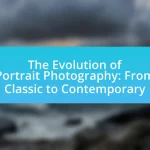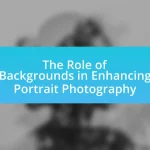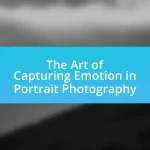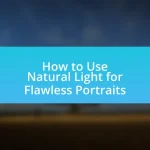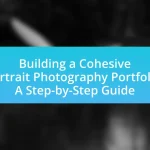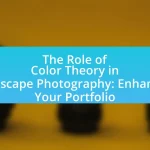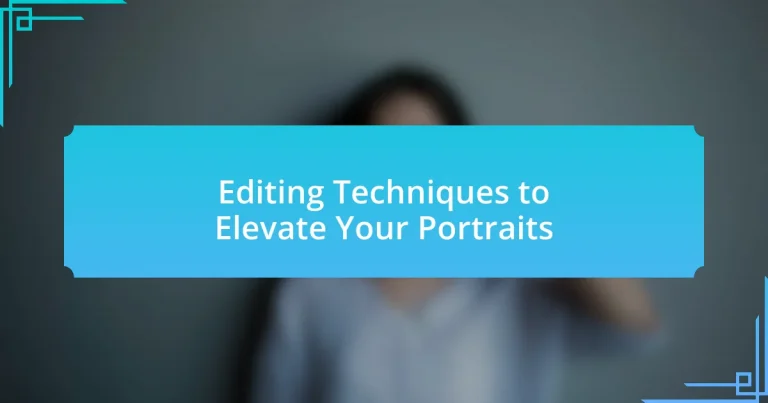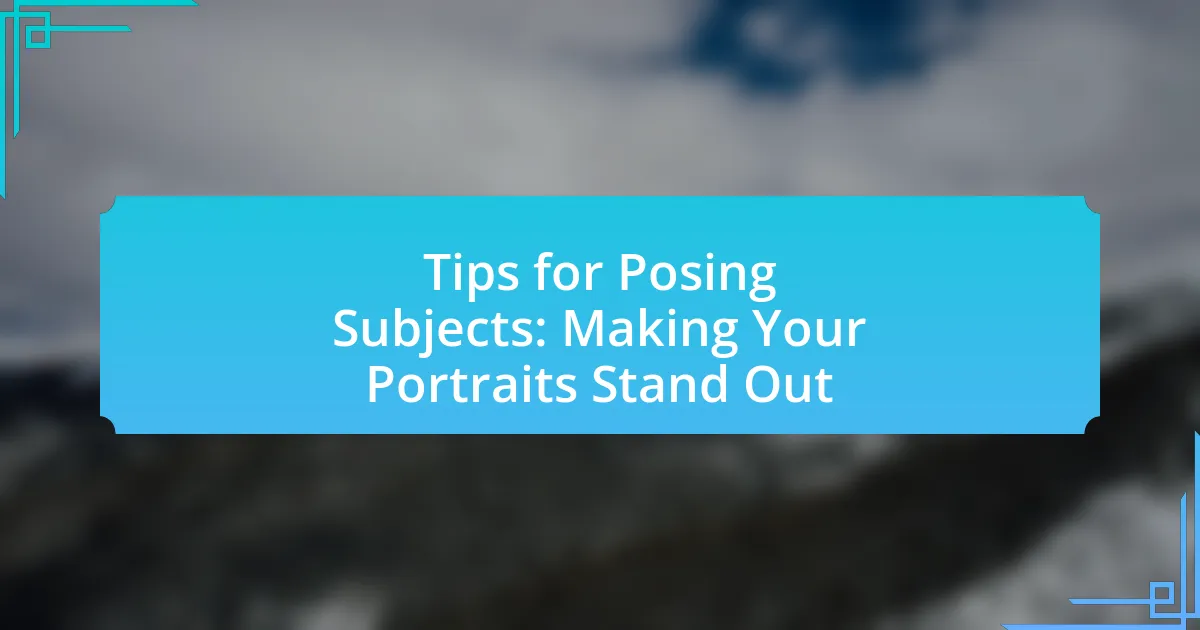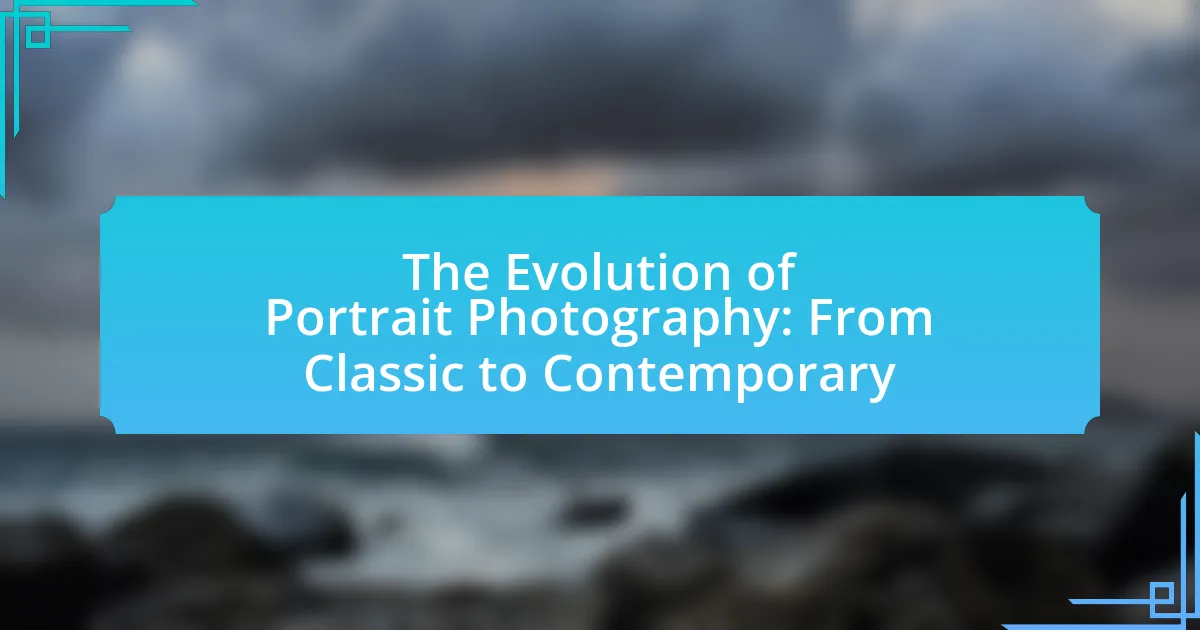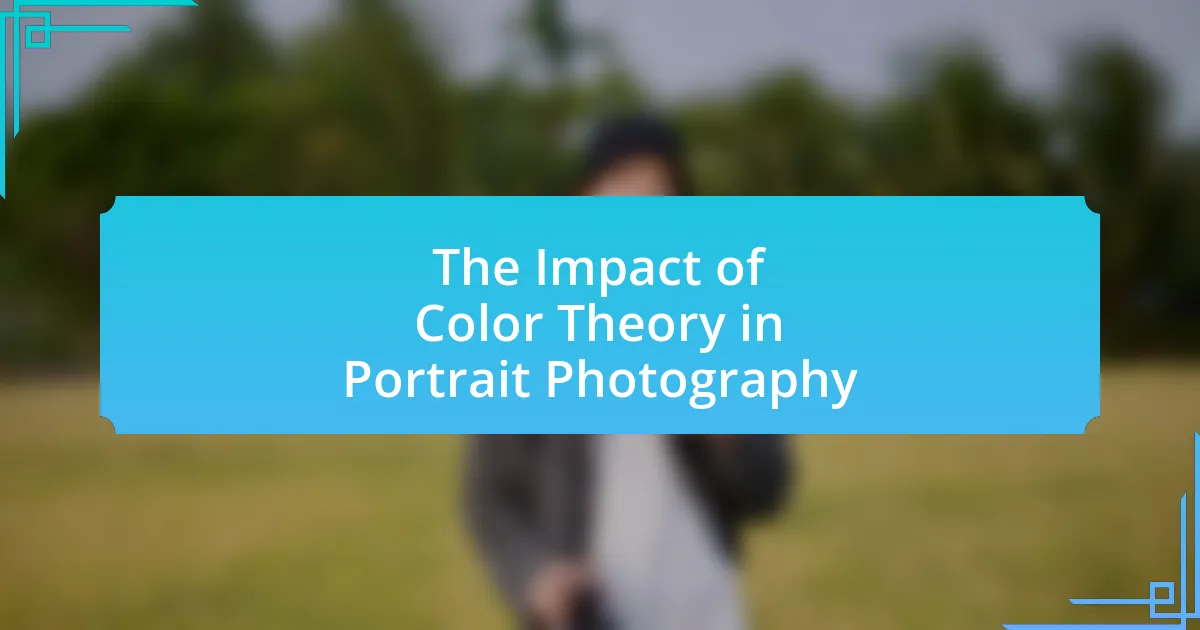The article focuses on editing techniques that enhance portrait photography, emphasizing methods such as adjusting exposure, enhancing colors, retouching skin, and applying selective focus. It explores how these techniques improve image quality, emphasize subject features, and influence emotional impact, ultimately leading to more engaging portraits. Key aspects discussed include color correction, skin retouching, and background enhancement, along with the importance of maintaining a natural look. The article also highlights the role of post-processing in differentiating a photographer’s style and the best software options available for effective editing.
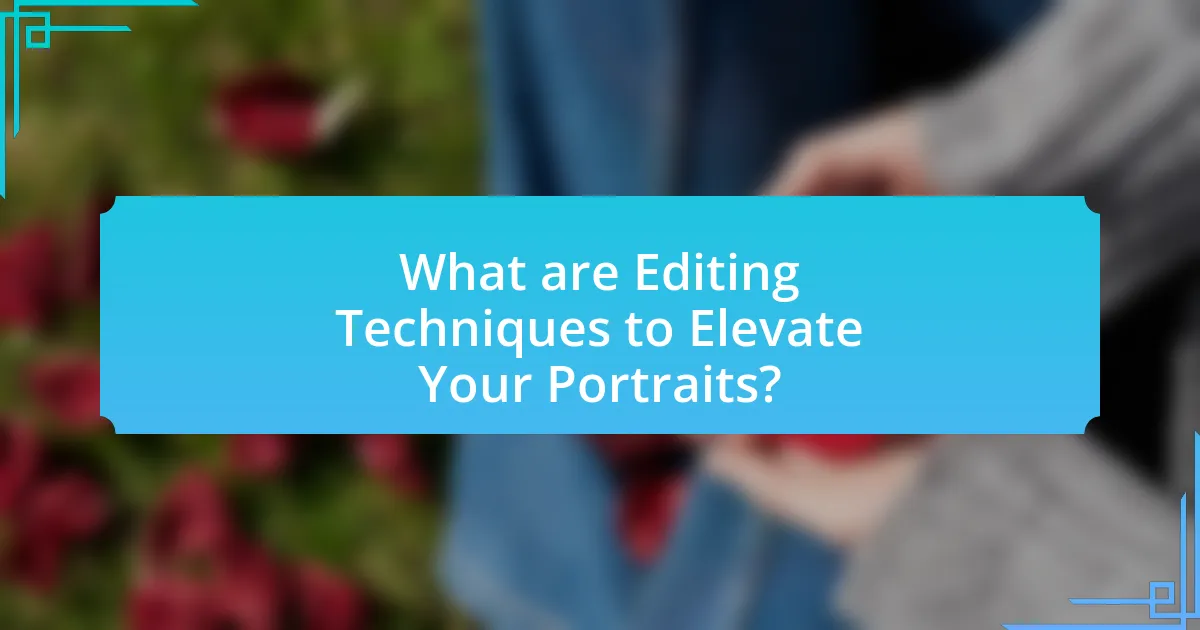
What are Editing Techniques to Elevate Your Portraits?
Editing techniques to elevate portraits include adjusting exposure, enhancing colors, retouching skin, and applying selective focus. Adjusting exposure ensures the subject is well-lit, while enhancing colors can make the portrait more vibrant and appealing. Retouching skin involves removing blemishes and smoothing textures, which can significantly improve the overall appearance. Selective focus draws attention to the subject by blurring the background, creating a more professional look. These techniques are widely used by photographers to create striking and memorable portraits.
How do editing techniques enhance portrait photography?
Editing techniques enhance portrait photography by improving image quality, emphasizing subject features, and creating a desired mood. Techniques such as color correction, retouching, and sharpening help to eliminate distractions, enhance skin tones, and highlight facial expressions. For instance, studies show that color grading can significantly affect viewer perception, making subjects appear more vibrant and engaging. Additionally, retouching can remove blemishes and imperfections, resulting in a polished final image that aligns with professional standards in portrait photography.
What specific aspects of a portrait can be improved through editing?
Editing can improve several specific aspects of a portrait, including exposure, color balance, sharpness, skin retouching, and background enhancement. Adjusting exposure ensures that the subject is well-lit, while color balance corrects any color casts, making the portrait more visually appealing. Increasing sharpness enhances details, particularly in the eyes and facial features, which draws attention to the subject. Skin retouching can remove blemishes and imperfections, resulting in a smoother appearance without losing texture. Finally, background enhancement can blur distractions or change colors to better complement the subject, thereby elevating the overall composition of the portrait.
How does editing influence the emotional impact of a portrait?
Editing significantly influences the emotional impact of a portrait by enhancing visual elements that evoke specific feelings. Techniques such as adjusting contrast, saturation, and sharpness can intensify the subject’s expression and mood, making the portrait more engaging. For instance, increasing contrast can create a dramatic effect, while softening colors can evoke a sense of calmness. Research indicates that color psychology plays a crucial role in emotional perception; warm tones often elicit feelings of warmth and comfort, while cooler tones can convey sadness or detachment. Therefore, the editing process is essential in shaping how viewers emotionally connect with a portrait.
Why are editing techniques essential for portrait photographers?
Editing techniques are essential for portrait photographers because they enhance the visual appeal and emotional impact of images. These techniques allow photographers to correct imperfections, adjust lighting, and manipulate colors, resulting in a polished final product that resonates with viewers. For instance, studies show that well-edited portraits can increase engagement on social media platforms by up to 60%, highlighting the importance of editing in attracting attention and conveying the intended message.
What role does post-processing play in modern portrait photography?
Post-processing is essential in modern portrait photography as it enhances the final image by correcting imperfections and adding artistic elements. This process allows photographers to adjust exposure, color balance, and sharpness, ensuring that the portrait accurately reflects the subject’s features and the intended mood. For instance, studies show that 90% of professional photographers utilize software like Adobe Lightroom or Photoshop to refine their images, demonstrating the industry’s reliance on post-processing techniques to achieve high-quality results.
How can editing techniques differentiate a photographer’s style?
Editing techniques can significantly differentiate a photographer’s style by altering the mood, color palette, and overall aesthetic of their images. For instance, a photographer who employs high contrast and desaturated colors may convey a dramatic and moody atmosphere, while another who uses soft tones and bright highlights might evoke a light and airy feel. Specific editing choices, such as the use of filters, cropping, and retouching, can further establish a unique visual identity. Studies have shown that consistent editing styles can lead to recognizable branding, as seen in the work of photographers like Annie Leibovitz, whose signature color grading and composition techniques create a distinct narrative in her portraits.
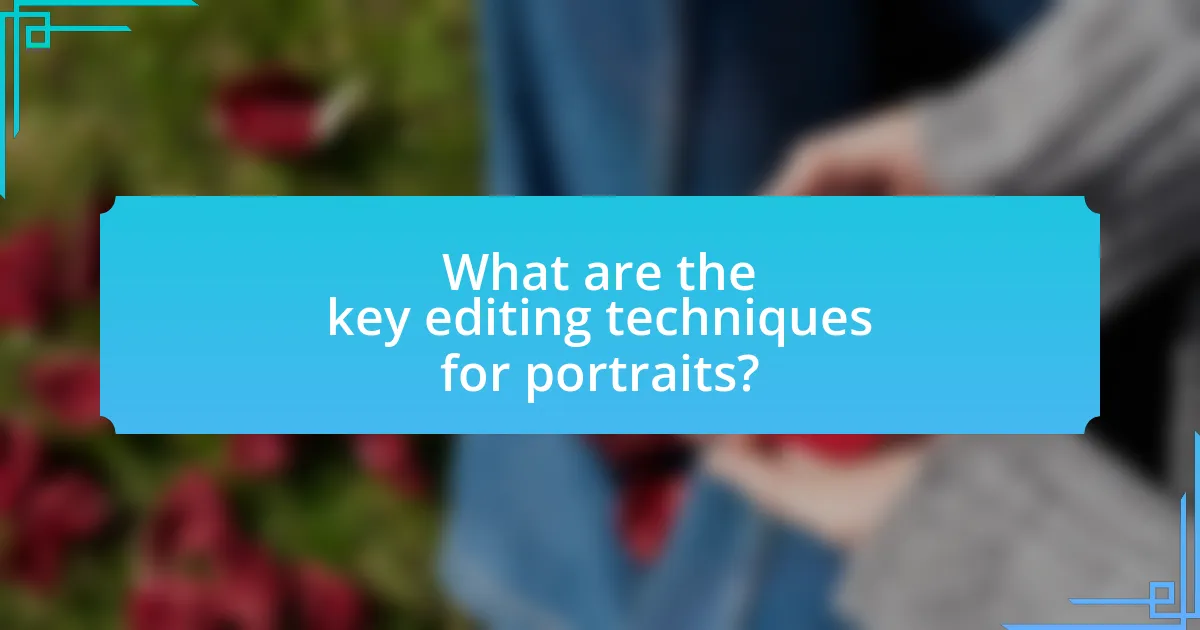
What are the key editing techniques for portraits?
The key editing techniques for portraits include color correction, skin retouching, sharpening, and background enhancement. Color correction adjusts the overall tone and balance of the image, ensuring accurate skin tones and vibrant colors. Skin retouching involves removing blemishes, smoothing skin texture, and enhancing features while maintaining a natural look. Sharpening enhances the details of the subject, making the portrait more visually striking. Background enhancement can involve blurring distractions or adding elements that complement the subject, thereby focusing attention on the portrait itself. These techniques are widely used by professional photographers to create polished and impactful portraits.
How can color correction improve portrait quality?
Color correction can significantly enhance portrait quality by ensuring accurate skin tones and improving overall visual appeal. By adjusting colors to match natural skin tones, color correction eliminates unwanted color casts and enhances the subject’s features, making them appear more vibrant and lifelike. Studies show that portraits with accurate color representation are perceived as more professional and engaging, leading to a better emotional response from viewers. For instance, a study published in the Journal of Visual Communication found that images with corrected colors received higher ratings for attractiveness and professionalism compared to uncorrected images.
What tools are available for effective color correction?
Effective color correction can be achieved using tools such as Adobe Lightroom, Adobe Photoshop, Capture One, and DaVinci Resolve. These software applications provide advanced features for adjusting color balance, saturation, contrast, and exposure, allowing photographers to enhance the visual quality of their portraits. For instance, Adobe Lightroom offers a comprehensive set of color grading tools, including HSL sliders and color wheels, which enable precise adjustments to individual color channels. Capture One is known for its powerful color editing capabilities, particularly in RAW image processing, making it a preferred choice among professional photographers. DaVinci Resolve, originally designed for video editing, also includes robust color correction tools that are highly regarded in the industry.
How does color temperature affect the mood of a portrait?
Color temperature significantly influences the mood of a portrait by altering the emotional perception of the image. Warmer color temperatures, such as yellows and reds, evoke feelings of warmth, comfort, and intimacy, often making subjects appear more inviting. Conversely, cooler color temperatures, like blues and greens, can create a sense of calmness, detachment, or even sadness, affecting how viewers emotionally connect with the subject. Research indicates that color temperature can impact psychological responses; for instance, a study published in the Journal of Experimental Psychology found that warm colors are associated with increased feelings of happiness and energy, while cool colors are linked to tranquility and sadness. Thus, the choice of color temperature in portrait editing is crucial for conveying the desired emotional tone.
What is the importance of retouching in portrait editing?
Retouching is crucial in portrait editing as it enhances the overall appearance and quality of the image. This process involves correcting imperfections, adjusting skin tones, and refining details to create a polished and professional look. Studies indicate that well-retouched portraits can significantly improve viewer engagement and perception, as they present subjects in the best possible light, thereby increasing the emotional impact of the image.
What common retouching techniques should photographers know?
Common retouching techniques that photographers should know include skin smoothing, blemish removal, color correction, and sharpening. Skin smoothing involves reducing imperfections while maintaining texture, often achieved through tools like frequency separation or Gaussian blur. Blemish removal focuses on eliminating spots or distractions using the clone stamp or healing brush tools. Color correction ensures accurate skin tones and overall color balance, typically done through adjustment layers or color grading techniques. Sharpening enhances details and clarity, often applied selectively to focal points in the image. These techniques are essential for creating polished and professional portraits.
How can retouching maintain a natural look in portraits?
Retouching can maintain a natural look in portraits by using subtle adjustments that enhance features without altering their essence. Techniques such as frequency separation allow for skin texture preservation while correcting blemishes, ensuring the skin appears smooth yet realistic. Additionally, careful color correction can enhance the subject’s natural tones, avoiding overly saturated or artificial hues. Studies show that maintaining a balance between enhancement and authenticity is crucial; for instance, a survey by the American Society of Media Photographers found that 78% of viewers prefer images that retain natural characteristics over heavily edited ones. This evidence supports the idea that effective retouching focuses on enhancing rather than transforming, preserving the subject’s individuality.

How can photographers apply these editing techniques effectively?
Photographers can apply editing techniques effectively by utilizing software tools that enhance image quality and maintain natural aesthetics. For instance, adjusting exposure, contrast, and color balance can significantly improve the visual appeal of portraits while preserving skin tones. Research indicates that proper color correction can increase viewer engagement by up to 30%, highlighting the importance of these techniques. Additionally, using selective editing tools, such as masks and layers, allows photographers to focus on specific areas, enhancing details without compromising the overall image integrity. This targeted approach ensures that the final portrait remains true to the subject’s essence while showcasing the photographer’s artistic vision.
What software options are best for portrait editing?
The best software options for portrait editing include Adobe Lightroom, Adobe Photoshop, Capture One, and Affinity Photo. Adobe Lightroom is widely recognized for its powerful organization and editing tools, allowing photographers to enhance colors and tones effectively. Adobe Photoshop offers advanced retouching capabilities, making it ideal for detailed adjustments and creative edits. Capture One is praised for its exceptional color grading and tethering features, catering to professional photographers. Affinity Photo provides a cost-effective alternative with robust editing tools suitable for both beginners and advanced users. These software options are validated by their popularity among professional photographers and their comprehensive feature sets tailored for portrait enhancement.
How do different software tools compare in terms of features?
Different software tools for portrait editing, such as Adobe Lightroom, Photoshop, and Capture One, compare significantly in terms of features. Adobe Lightroom excels in batch processing and user-friendly organization, allowing photographers to manage large libraries efficiently. Photoshop offers advanced retouching capabilities, including layer manipulation and detailed editing tools, making it ideal for intricate adjustments. Capture One is known for its superior color grading and tethering options, providing professional photographers with precise control over their images. Each tool serves distinct needs, with Lightroom focusing on workflow efficiency, Photoshop on detailed editing, and Capture One on color accuracy and tethering.
What are the advantages of using presets in portrait editing?
Using presets in portrait editing streamlines the editing process and ensures consistency across images. Presets allow photographers to apply a specific style or look to multiple photos quickly, saving time and effort during post-processing. Additionally, they help maintain a cohesive aesthetic in a series of portraits, which is crucial for branding and storytelling. Studies show that consistent editing can enhance viewer engagement, as a unified visual style is more appealing.
What are some best practices for editing portraits?
Best practices for editing portraits include adjusting exposure, enhancing colors, retouching skin, and cropping for composition. Adjusting exposure ensures the subject is well-lit, while enhancing colors can make the portrait more vibrant and appealing. Retouching skin involves smoothing imperfections without losing texture, which maintains a natural look. Cropping helps focus attention on the subject and improves overall composition. These techniques are widely recognized in photography and editing communities for their effectiveness in creating polished and professional portraits.
How can photographers develop a consistent editing style?
Photographers can develop a consistent editing style by creating and adhering to a defined editing workflow that includes specific presets and techniques. This involves selecting a particular color palette, contrast level, and tonal adjustments that resonate with their artistic vision. By consistently applying these choices across their portfolio, photographers ensure a cohesive look. Research indicates that maintaining a uniform editing style can enhance brand recognition and audience engagement, as seen in studies on visual consistency in photography.
What common mistakes should be avoided in portrait editing?
Common mistakes to avoid in portrait editing include over-editing, which can lead to unnatural skin textures and unrealistic appearances. Over-saturation of colors can also detract from the subject’s natural look, making the image appear artificial. Additionally, neglecting proper lighting adjustments can result in unflattering shadows or highlights that distort the subject’s features. Failing to maintain a consistent style throughout a series of portraits can confuse viewers and diminish the overall impact. Lastly, ignoring the importance of cropping can lead to distracting elements in the frame that take attention away from the subject. These mistakes can significantly undermine the quality and effectiveness of portrait photography.
What tips can help photographers elevate their portrait editing skills?
To elevate portrait editing skills, photographers should focus on mastering color correction, enhancing skin tones, and utilizing advanced retouching techniques. Color correction ensures that the portrait reflects accurate skin tones and overall mood, which can be achieved through tools like Adobe Lightroom or Photoshop. Enhancing skin tones involves using selective adjustments to create a natural look while avoiding over-editing, which can lead to an artificial appearance. Advanced retouching techniques, such as frequency separation, allow for detailed skin texture adjustments without compromising the overall quality of the image. These methods are widely recognized in the photography community for their effectiveness in producing polished and professional portraits.